How to set up and amend email template content
In order to customise the templates that appear within your ‘Reply’ drop down, an Administrator (or LogicMelon Client Success) needs to create the amended content. This can be done via Organisation > Response Templates.
Simply click the ‘Response Types’ drop down, select the option you wish to amend i.e. 'Reject' and click ‘New’.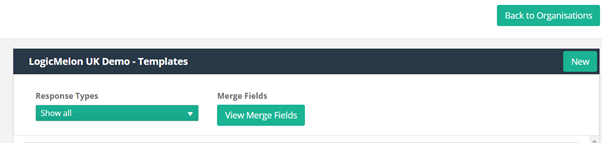
You can now give your template an internal description, a subject line and add the content. For any areas you need to auto-populate i.e. candidate name, please click our ‘View Merge Fields’ button to see a list of our most commonly used mail merges.
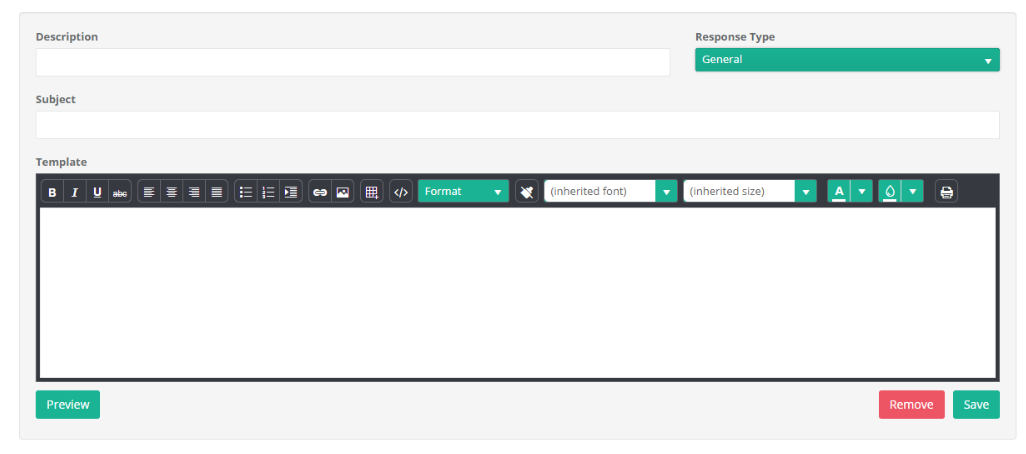
Click ‘Save’ bottom right once done.
If you wish to re-name the standard options in the ‘Reply’ drop down, as opposed to just the content, include attachments, or if you wish to create an e-mail signature, please e-mail support@logicmelon.com
%20h.svg)